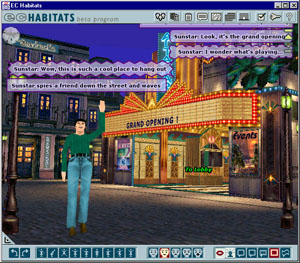Design
As a user experience designer, my focus has been on designing the user's interaction with software. My goal is to make the interface natural and straightforward to use, so that it's easy for people to figure out how to accomplish their tasks. I take pleasure in finding creative ways to simplify the interface so the user is working as directly as possible with their content, with a minimum of intrusion from the interface. Whenever possible, I prefer to set up the development process so that we can observe people using very early versions of a system under realistic conditions and then trim, expand, and adjust as appropriate, and test again with users until the system is ready. I also consider it a central part of my job to advocate the needs of the user while also taking into consideration engineering and business constraints.
The following are some of the production software systems I've worked on.
Communication Streams
At PARC, I designed a mobile app that aggregates a person's many communication streams (email, social networking updates, phone messages, appointment reminders, etc.) and displays them in a way that makes it easy to find the most relevant information, not just the most recent. It also includes a visual search design that makes it easy to locate specific information or people with little or no text entry.
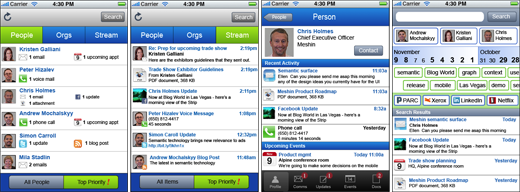
Layout Designer
I worked on the Layout Designer for the Mac version of Intuit's QuickBooks 7. The Layout Designer allows people to design their own custom forms, such as invoices, statements, and sales receipts. In earlier versions of QuickBooks only a standard form design was offered, so this was all new functionality. The system let people choose which fields to include in their forms, the layout of the fields, and the visual design. I designed the user interface for the Layout Designer as well as several families of forms that were included in the product.
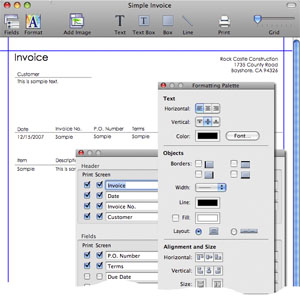
Searching and Exploring Email Content
At PARC I designed a sidebar plugin for Outlook that is intended to help people easily find information buried in their email — not just messages but also people, attachments, links, organizations, and topics. The system was based on a deep analysis of the content and structure of email and it attempted to present these complex relationships in a way that made it easy for people to find and explore the content of their email communications.

Collaboration Suite
Several years ago Oracle attempted to develop a new suite of collaboration tools designed to help groups communicate and coordinate their schedules and tasks. I helped conceptualize the overall model and worked on the design of certain components including the desktop sidebar, a task manager, and the address book. Unfortunately, the product was eventually shelved for business reasons.
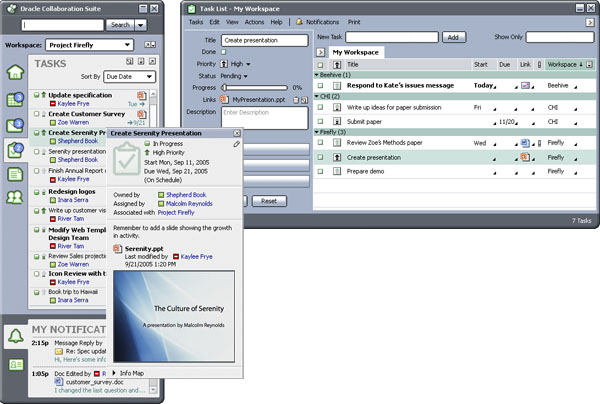
The Trade Show Advantage
A company called Creative Training Solutions offers a workshop to help train the staff of trade show booths. They wanted to turn that workshop into an online training system. I worked with the subject matter expert to design an interactive web-based system that included videos, audios, quizzes, and easy note taking in addition to the text-based instruction.
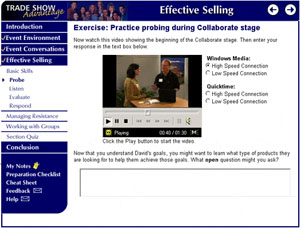
Mobile Presence and Communication
Back in the early days of wireless PDAs, I designed an application called Hubbub that was meant to enable people in different locations to maintain a background awareness of one another and to gracefully transition into lightweight conversations. The system ran on a wireless Palm and on Windows, and it used subtle sounds to give people a background awareness of who was around. Its status field foreshadowed the use of status updates popular in social networking sites today. Hubbub gave users many cues to help them find a convenient time to interact and to interpret each other's context during text conversations. It supported mobility not just by running on a wireless Palm but also by allowing users to remain logged in from multiple places (home, work, laptop) and have messages "follow them" as they moved around. Hubbub was a research prototype that was deployed in a workplace and used for many years, and it helped the community stay connected long after people had moved on to other jobs.


Virtual Communities
When virtual worlds were just beginning to become popular I worked at Electric Communities, a startup building an online graphical world called Habitats that was intended to support social interaction and trade. It was a rich and complex world and one of my goals was to allow people to do as much as possible through their avatar in the world rather than having to 'pop out' to use external user interface controls.